|
Download our firefox toolbar, please click Allow to proceed. For example, as shown below:
Do not waste your time to navigate the browser, we created this toolbar for easier and makes saving your time. You can easily downloads all software requirements for watching tv online via the toolbar, and easy to navigate to television channels,
You can also perform fast channel search using the toolbar.
Download Application Program Index of TVDownload Windows Media Player 10How to Streaming using android / other mobile phones?Now you can watch your favorite television channel using mobile devices, such as Android, iPhone, iPad, Blackberry or other smartphones just navigate to Olweb.tv Mobile Beta like on PC. or for android users, download our App here OLWEB TV APK most all android devices can watch olweb.tv mobile beta version but not 100% channel can watched via mobile devices so if you want to watch flash version, you need to install Flash Player on your mobile devices. for android phone, please read this for installing flash player: 1. You need download flash player here: Archived Flash Player versions or download directly APK file: here. 2. You also need Firefox Browser, Install Firefox for android: Firefox for Android on Google play 3. Open Firefox when done installing, and don't forget to Check on the Request Desktop Site menu on Firefox, and goto Olweb.TV using firefox. ------------------------------------------------------------- Download Sopcast for Android || Download Flash Player for Android Related help articles: Installing Flash Player on Android For help assistance contact:
|
|
|


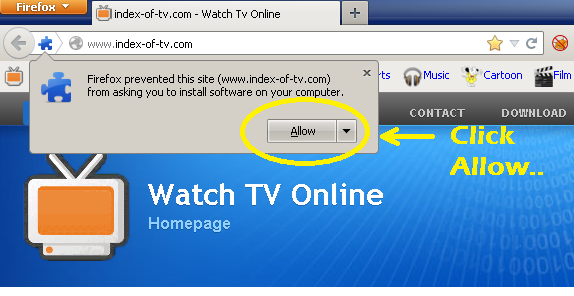
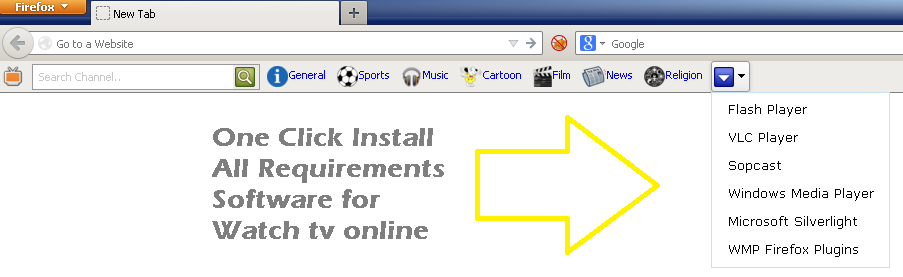

 General
General
 Sports
Sports Music
Music Entertainment
Entertainment Education
Education Kids
Kids Film
Film News
News Video
Video  Business & Finance
Business & Finance Documenter
Documenter Religious
Religious Shopping
Shopping Government
Government Weather Forecast
Weather Forecast
 Traffic Cameras
Traffic Cameras
